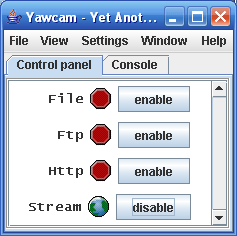hi,
after startup yawcam, I cant find the configuration-window.
How can I call this window?
thx, alex
hobbies.ch.to
After startup - no configuration window
-
Guest
Yes, You can edit the settings file by hand. The name of the settings file is yawcam_settings.xml and is located in your directory where you installed Yawcam. (i.e. c:\program files\yawcam\yawcam_settings.xml)
This is an ordinary text file and can be edited with your favourite text editor. (For example notepad will work.) Look for the following lines in the file:
If you find the lines in the file: Delete them! (and save the file)
Now try start Yawcam again.
But I'm not sure this will do the trick... If this doesn't help maybe you could try uninstall yawcam and then install it again.
/malun
This is an ordinary text file and can be edited with your favourite text editor. (For example notepad will work.) Look for the following lines in the file:
Code: Select all
<void property="s_hide">
<boolean>true</boolean>
</void>
Now try start Yawcam again.
But I'm not sure this will do the trick... If this doesn't help maybe you could try uninstall yawcam and then install it again.
/malun
-
Guest