I would like to present the position of my webcam as a text overlay to the picture. Any who know a usable program/script to read the NMEA stream from a GPS-receiver connected to a USB (com-port) every 5th. 10th. second or so, and save the position in a {position}.txt file? A format like Lat: N59 58.3060 Lon: 010 59.600 would be fine.
Lars H.
Read NMEA stream from a GPS and save position in <extrava
Well THAT was faster than I expected...
http://dl.dropbox.com/u/24159011/GPSlogger.exe
I don't have a GPS device here at the moment, so it's only tested with old log data.
It's a command line application that lets you specify the port config and interval.
The software does nothing bad, but it does make a single file request from my server at startup, then deletes that file again.
It's an empty file, so it won't hurt your dataplan or anything like that.
I included it because of my own curiosity about how often my app is used.
You can confirm this for yourself using Wireshark or similar software, if you want.
My email is in the app, so send me an email if there's any problem.
I guess it's a "Take it or leave it" situation.
http://dl.dropbox.com/u/24159011/GPSlogger.exe
I don't have a GPS device here at the moment, so it's only tested with old log data.
It's a command line application that lets you specify the port config and interval.
The software does nothing bad, but it does make a single file request from my server at startup, then deletes that file again.
It's an empty file, so it won't hurt your dataplan or anything like that.
I included it because of my own curiosity about how often my app is used.
You can confirm this for yourself using Wireshark or similar software, if you want.
My email is in the app, so send me an email if there's any problem.
I guess it's a "Take it or leave it" situation.
Hi.
The app started up quite OK, see my print screen, and the setup was written to a gpslogger.cfg file with the correct com-port, baud rate, parity and stop bits. But then nothing happens, and I can't find any location.txt file.
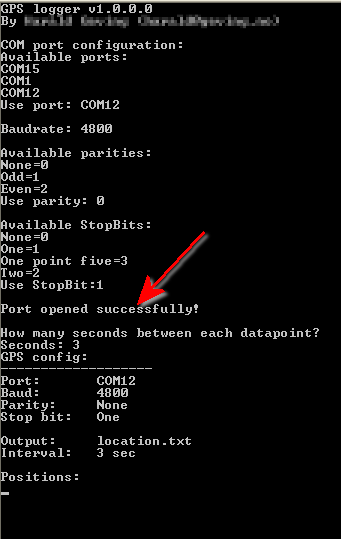
At the next startup. the app reads the config file, but still no positions are read.
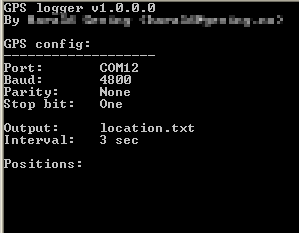
Lars H.
The app started up quite OK, see my print screen, and the setup was written to a gpslogger.cfg file with the correct com-port, baud rate, parity and stop bits. But then nothing happens, and I can't find any location.txt file.
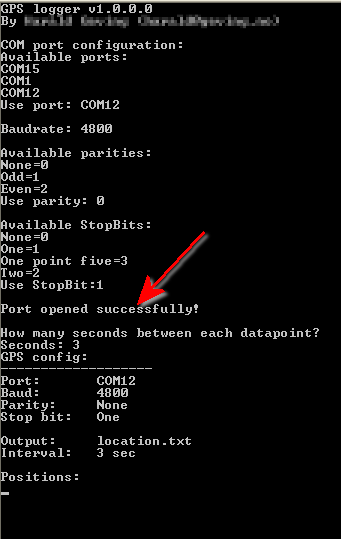
At the next startup. the app reads the config file, but still no positions are read.
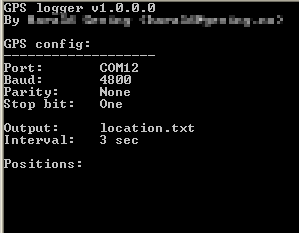
Lars H.
Great, its no hurry. And the output could as well be exactly as retrieved from the $GPRMC sentence like 5958.3602,N,01059.6005,E
By the way, my GPS-receiver is a Globelsat BU-353 unit for USB connection.
For more info you may also contact me by e-mail (in Norwegian!/English) at siddisen<@>gmail.com (Discard the <>)
Lars H.
my webcam when online:
trudelutt.zapto.org:8888
(position overlay hard coded)
By the way, my GPS-receiver is a Globelsat BU-353 unit for USB connection.
For more info you may also contact me by e-mail (in Norwegian!/English) at siddisen<@>gmail.com (Discard the <>)
Lars H.
my webcam when online:
trudelutt.zapto.org:8888
(position overlay hard coded)
Ok, I've finally been able to test it with my own Holux GPSlim240 Bluetooth GSP, and it works for me.
The current version: 1.0.0.2 can be found here: http://dl.dropbox.com/u/24159011/GPSlogger.exe
There are a few options and features I'd like to include, but that will have to be at a later time.
Anyway, the application will notify you (discretely) if there's a newer version available...
Good luck!
The current version: 1.0.0.2 can be found here: http://dl.dropbox.com/u/24159011/GPSlogger.exe
There are a few options and features I'd like to include, but that will have to be at a later time.
Anyway, the application will notify you (discretely) if there's a newer version available...
Good luck!
Version 1.0.0.5 is released.
I can't find anything wrong with it, but if you do; my email is in the app.
New URL: http://harald.geving.no/files/gpslogger.exe
It requires .NET framework 3.5, but I assume most of you already have that installed.
Have a nice day!
I can't find anything wrong with it, but if you do; my email is in the app.
New URL: http://harald.geving.no/files/gpslogger.exe
It requires .NET framework 3.5, but I assume most of you already have that installed.
Have a nice day!