First heartfelt thanks for what has to be the best free service on the web (ever?).
I have the motion detector working superbly. It will successfully send a series of images to any of (or indeed all if desired) a file on my computer, a file on my web hosts server and of course present themselves in an email.
It was very simple to create a file path for them on my pc. However, only snag i can find is the laborious route one seemingly has to undertake to save snapshots one takes from the capture window. Is it possible to create a path for the snapshot to go to a file on the pc in the same way that motion detected pictures do?
Capture 'snapshot' and send to a file automatically
The capture feature will give you the same dialogue bow the a "Save As" in Word, Excel, ......
Info found in the Yawcam - On-line help
You can chose drive and directory for the location of your picture.
You can chose a filename.
However i don't believe you can use the same "variables" in the filename as you can when taking automatic snapshots while motion detecting.
Info found in the Yawcam - On-line help
You'll see this window :Yawcam -> Capture
The Capture window can be accessed by clicking "Window -> Capture" in the text menu in the main window.
The Capture window is a preview window, but with the ability to take snapshots.
Every time the capture button is clicked a new window with an image will popup. The image window will look like this:
From this window it is possible to save the image. Yawcam can save the image in 3 different formats: JPG, GIF and PNG.
You can chose drive and directory for the location of your picture.
You can chose a filename.
However i don't believe you can use the same "variables" in the filename as you can when taking automatic snapshots while motion detecting.

